import java.io.*;
import java.awt.*;
import java.applet.*;
import java.awt.event.*;
/**/
class frame1 extends Frame
{
frame1(String title)
{
super(title);
MyWindowAdapter ad=new MyWindowAdapter(this);
addWindowListener(ad);
}
public void paint(Graphics g)
{
g.drawString("This is a frame Window",10,40);
}
}
class MyWindowAdapter extends WindowAdapter
{
frame1 f1;
public MyWindowAdapter(frame1 f1)
{
this.f1=f1;
}
public void windowClosing(WindowEvent we)
{
f1.setVisible(false);
}
}
public class bang2 extends Applet implements
ActionListener,ItemListener
{
Label customer,deposit,accno,widthdraw;
TextField cust,dept,number,draw;
TextArea t;
Choice type;
Checkbox yes,nu;
CheckboxGroup te;
Frame f;
Button b;
public void init()
{
f=new frame1("A frame window");
f.setSize(250,250);
f.setVisible(true);
setBackground(Color.yellow);
setForeground(Color.red);
customer=new Label("CUSTOMER");
deposit=new Label("DEPOSIT");
accno=new Label("ACCOUNT NUMBER");
widthdraw=new Label("WIDTHDRAW");
cust=new TextField(20);
dept=new TextField(20);
number=new TextField(20);
draw=new TextField(20);
type=new Choice();
type.add("FIXED");
type.add("RD");
// type.add("SECOND CLASS");
te=new CheckboxGroup();
yes=new Checkbox(te,"YES",false);
nu=new Checkbox(te,"NO",false);
t=new TextArea(40,45);
b=new Button("submit");
add(customer);
add(cust);
add(accno);
add(number);
add(deposit);
add(dept);
add(widthdraw);
add(draw);
add(type);
add(b);
add(yes);
add(nu);
add(t);
b.addActionListener(this);
type.addItemListener(this);
}
public void actionPerformed(ActionEvent ae)
{
if(ae.getActionCommand().equals("submit"))
{
t.setText("NAME: "+cust.getText()+"
"+"ACCOUNT NUMBER : "+
number.getText()+"
"+"DEPOSIT
AMOUNT
: "+dept.getText()+"
"+
"TYPE OF ACCOUNT : "+type.getSelectedItem());
}
}
public void itemStateChanged(ItemEvent ie)
{
}
}
Get your codes from..
Thursday, May 8, 2008
Bank Management System( java-applets)
Labels:
(java-applet)
Subscribe to:
Post Comments (Atom)
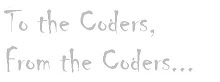
No comments:
Post a Comment