Leave your requests for source codes. We'll try to find those codes and put it on here for you. Post your requests as comment to this topic.
Get your codes from..
Saturday, May 10, 2008
Subscribe to:
Post Comments (Atom)
We can get tutorials on various laguages at various sites on net..there are tons of them. I always felt its more usefull if we can have a complete appliaction in desired technology as it helps alot in designing and understand the things in a more easier n helpfull way. So i dedicate this blog to all the coders who think the way i do. Java projects , c projects , c++ projects , unix projects , java script codes , applets projects , swing projects , sql projects & codes are available currently.
Leave your requests for source codes. We'll try to find those codes and put it on here for you. Post your requests as comment to this topic.
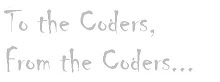
7 comments:
hi
How to create Library Management System using Java in Netbean
Requirement Summary
1. Add employee record. Each employee should have following attributes:
Employee ID(unique)
Name
Address
Phone Number
Department
2. A unique system ID would also be generated internally for each employee.
3. Update/Delete an employee record
The record would be selected using employee ID
The record can be deleted if there are no books issued by user.
4. Add a book item. Each book should have following attributes:
Call Number
ISBN/Name of book
Title
Author name
5. The call number format to be adopted would be as follows:
(First 2 alphabets of title)-(first 2 alphabets of author)-sequence
number of book
XX-XX-NNN
6. The ISBN number format to be adopted would be as follows:
(Numeric code for subject)-(sequence number)
NNN-NNNN
It would be unique for each specific title/author combination
7. Author name shall support 30 character names
8. Title shall support 100 character names.
9. Update/Delete a book item.
The book can be retrieved using the call number
The data items which can be updated are:
a. ISBN
b. Title
c. Author Name
10. The book can be deleted only if no user has issued it.
11. Query the database
The system shall let librarian query book’s detail information by their
ISBN number or Author or Title.
The search result would also produce a list of books, which match the
search parameters with following Details:
a. Call number
b. ISBN number
c. Title
d. Author
The display would also provide the number of copies which is available
for issue.
The display shall provide a means to select one or more rows to a
user-list
A detailed view of each book should provide information about checkin/
check out status, with the borrower’s information.
The search display will be restricted to 20 results per page and there
would be means to navigate from sets of search results.
The user can perform multiple searches before finally selecting a set of
books for check-in or check-out. These should be stored across
searches.
12. Check – Out a book
Librarians can check out a book using its call number
The checkout can be initiated from a previous search operation where
user has selected a set of books.
The student ID who is issuing the book would be entered
The issue date would automatically reflect the current system date.
The due date would automatically be stamped as 5 days from current
date.
13. Check –in a book
Librarians can check in a book using its call number
The check-in can be initiated from a previous search operation where
user has selected a set of books.
The return date would automatically reflect the current system date.
Any late fees would be computed as difference between due date and
return date at rate of 10 cents a day.
14. Display book detail.
This view would display details about a selected book from search
operation
The details to be displayed are:
1. Call number
2. ISBN
3. Title
4. Author
5. Issue status (In library or checked out)
6. If book is checked out it would display
7. User ID & Name
8. Checkout date
9. Due date
14. View Employee details
Librarian can select a user record for detailed view
The detail view should show:
- User name, ID, Address & Phone number
- The books issued by user with issue date, due date, call
number, title
- Late fees & Fines summary and total
Hi
how to do download manager in java,,.
can u explain me the basic concept involved and file is being downloaded and how to add it in to the table that contains the list of downloaded files..
thanx in advance
Anushka....Sorry but i'm not able in fullfilling your request as its hard to get exact code for ur requirement and its hard for me to get time from my schedule to do it to. Though i can guide u a lil if u like...
Tables:- 1) EMP (one column for each details, 1st coloun will hav an auto number if u use Ms-Access)
2)Book-Record(fill all your details in the book-records)
some real simple select queries will be required for those searches and it would be great if u build a data source to make the DB independent
Ajay... I have posted the code required by u...a lil explaination is being given...firstly u'll require the URL of file u want to download...once u hav the url u can create a httpurlconnection and then wen u hav a connection with the file u want to download, u can simply use any bytestream to read the file and assemble it on your side..
its k thank u 4 d details
how can i download this source code ?
Post a Comment